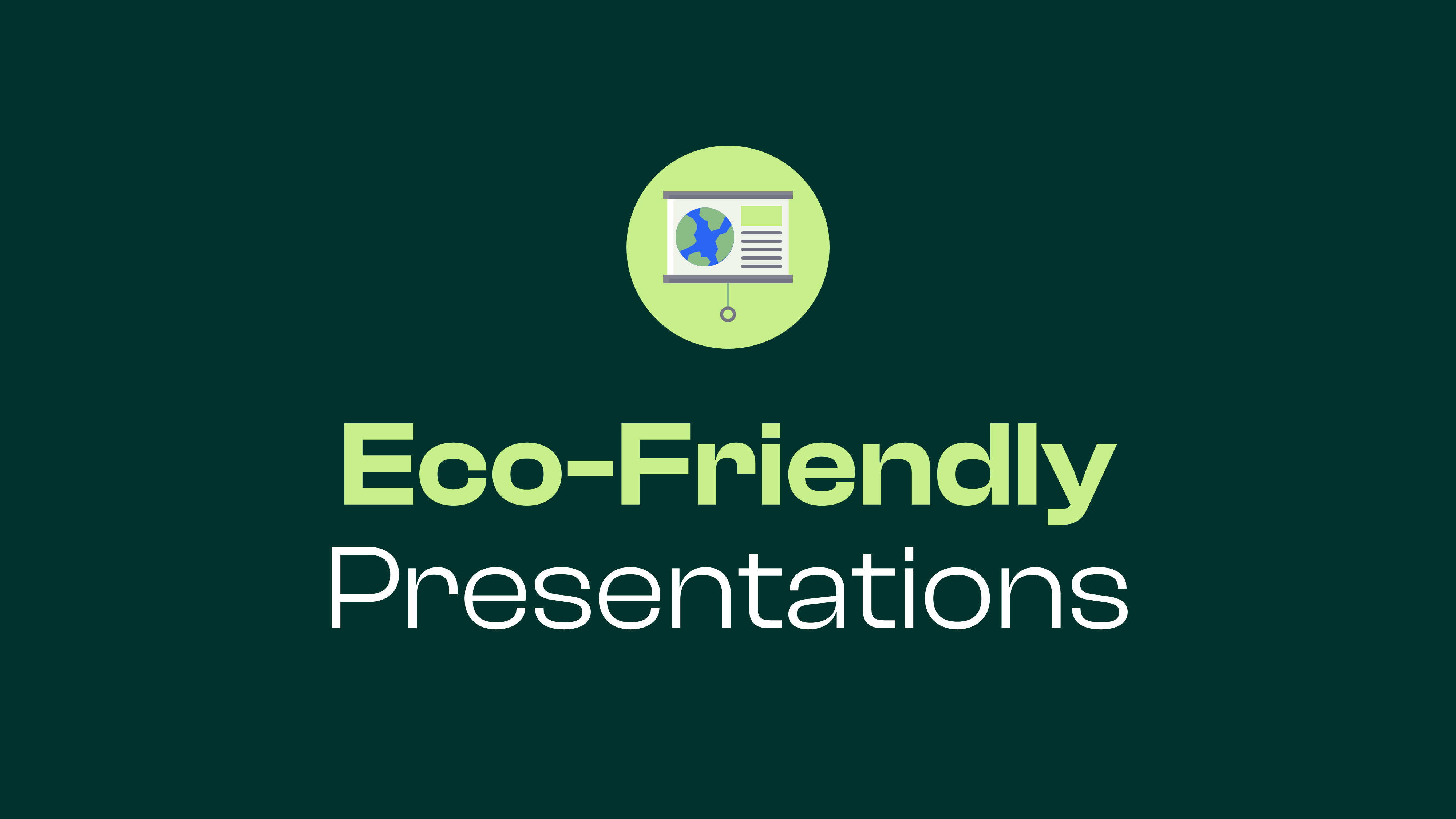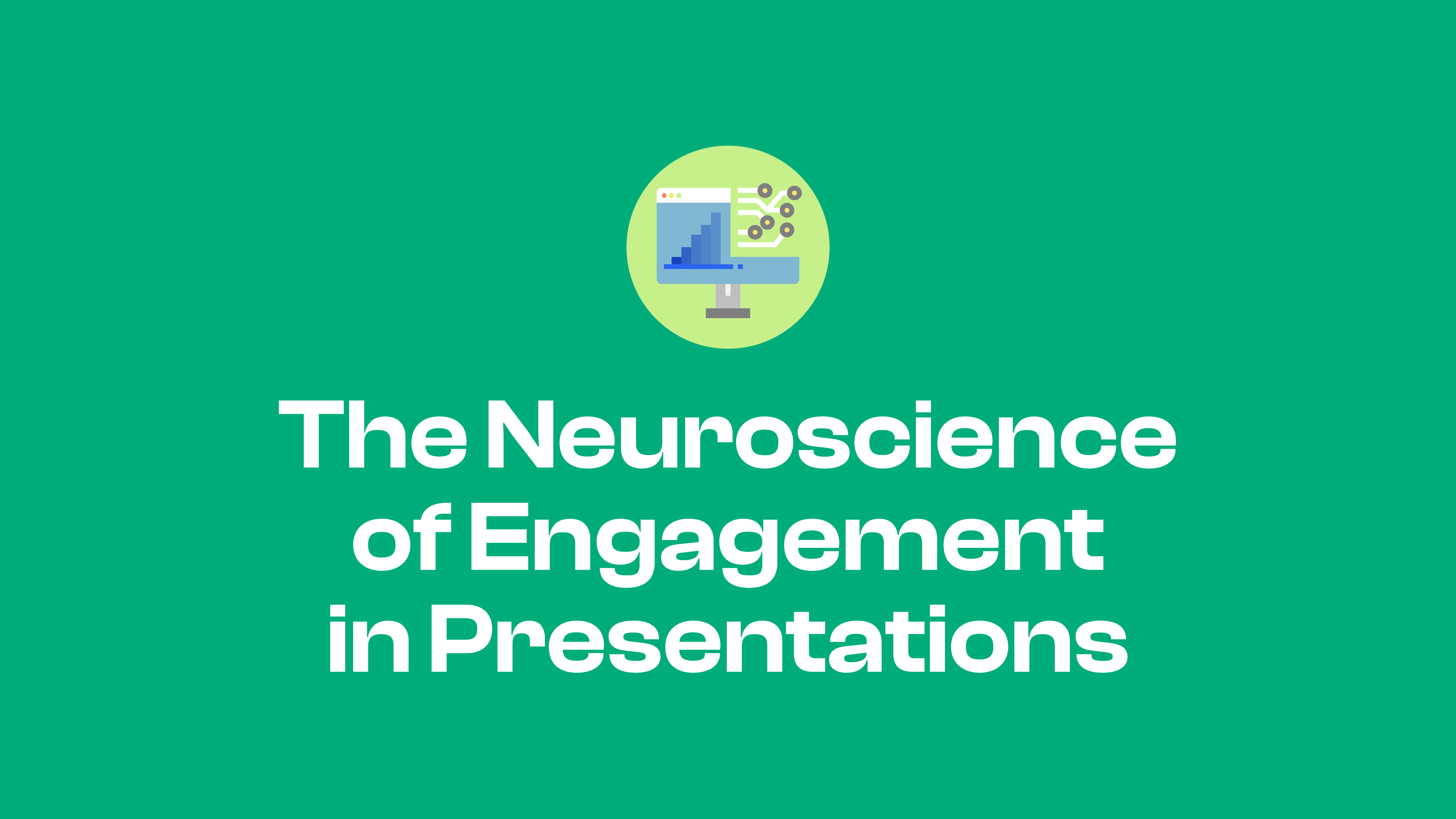Tips for Designing Mobile-Friendly PowerPoint Slides
2 minutes
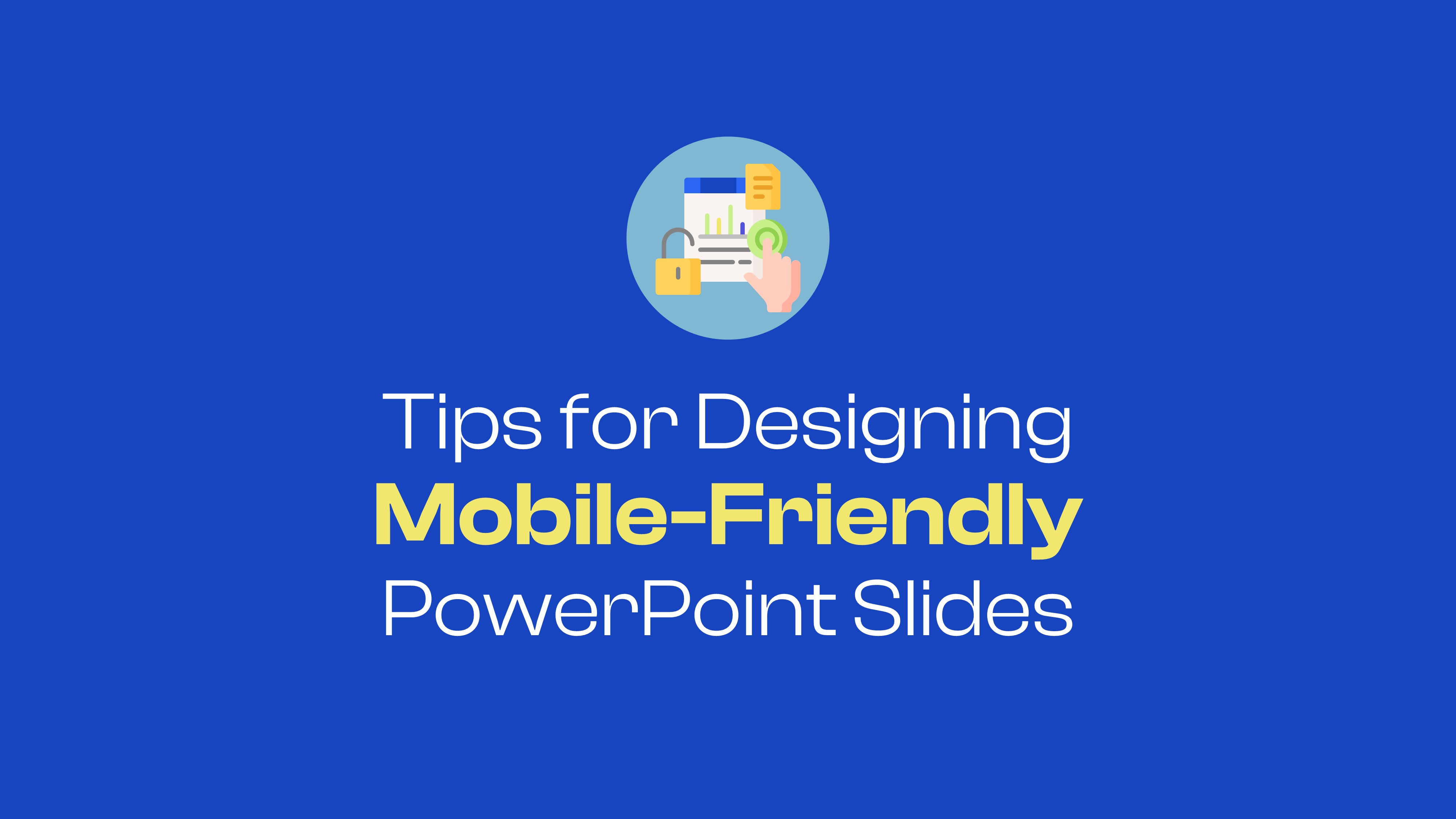
Introduction:
With the increasing use of mobile devices for viewing presentations, it's crucial to design slides that are mobile-friendly. Mobile-optimized slides ensure that your content is accessible and readable on small screens, enhancing overall user experience. Let's explore key strategies for creating effective mobile-friendly PowerPoint slides.
1. Simplify Your Layout:
A clean, uncluttered layout is essential for mobile-friendly slides. Focus on one key message per slide, avoiding excessive elements. Streamlined layouts enhance audience engagement and comprehension, particularly on smaller screens.
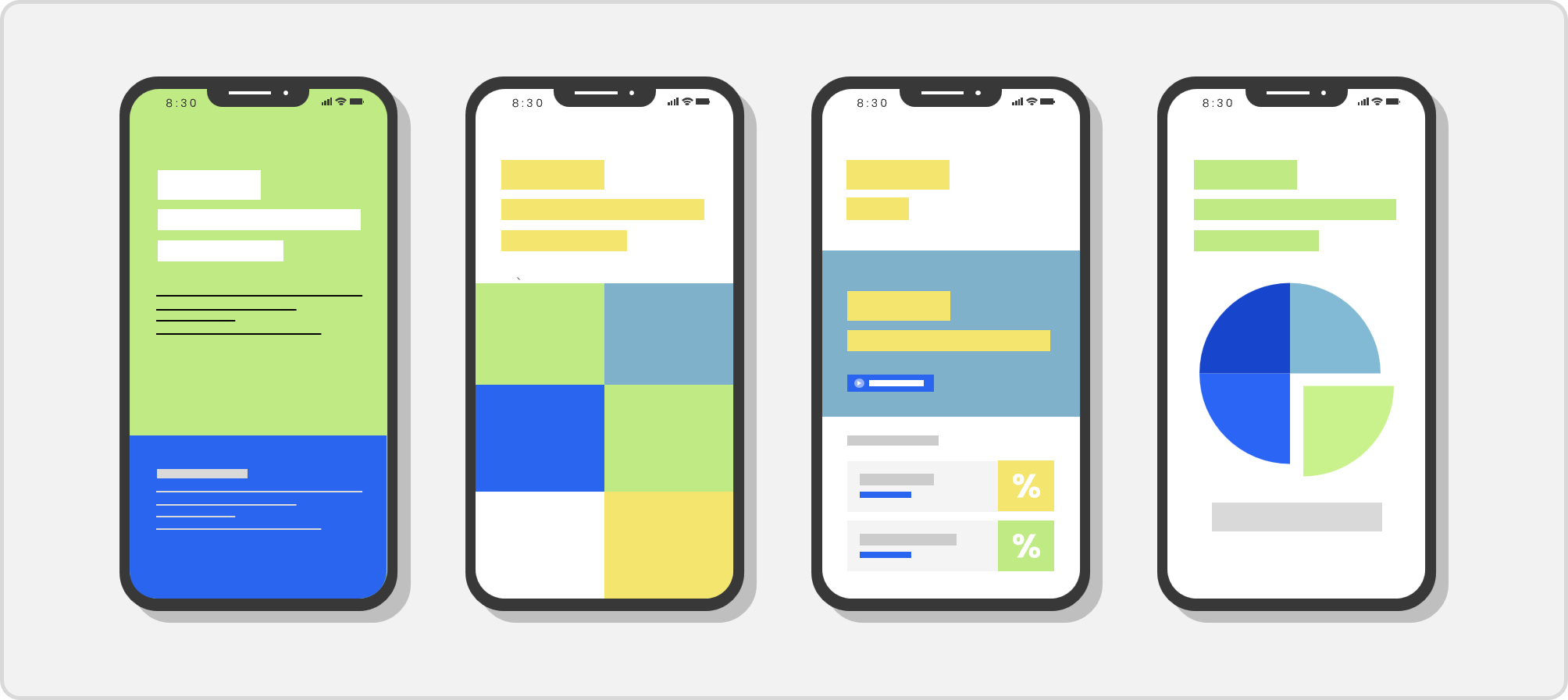
Key Tip: Avoid clutter and keep it minimal.
2. Prioritize Font Size:
Ensure text readability on small screens by using ample font sizes. A minimum font size of 24pt is recommended for body text, with larger sizes for headings. Ample font sizes significantly boost readability, ensuring your audience can easily digest your content on mobile devices.
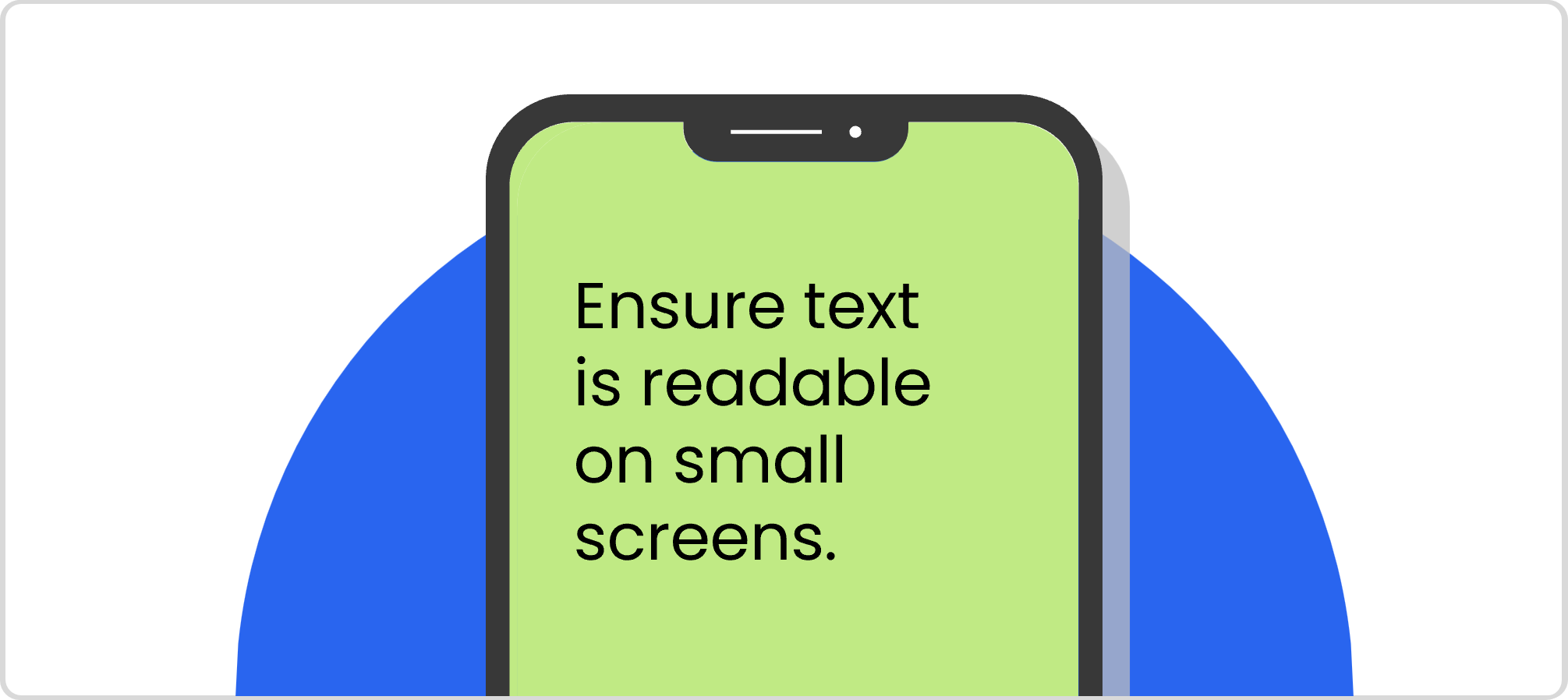
Pro Tip: Use at least 24pt font size for body text.
3. Optimize Visual Elements:
Incorporate high-resolution images to ensure clarity and crispness on mobile screens. Avoid low-quality or pixelated visuals that can detract from your presentation's impact. High-quality visuals elevate your presentation's aesthetic and credibility, even on smaller displays.

Insight: Ensure images are not pixelated on small screens.
4. Implement Subtle Animations:
Limit the use of animations in your mobile-friendly slides. Opt for subtle transitions and simple effects that work well on mobile devices. Implement subtle, purposeful animations to enhance user experience without compromising performance or distracting from your core message.
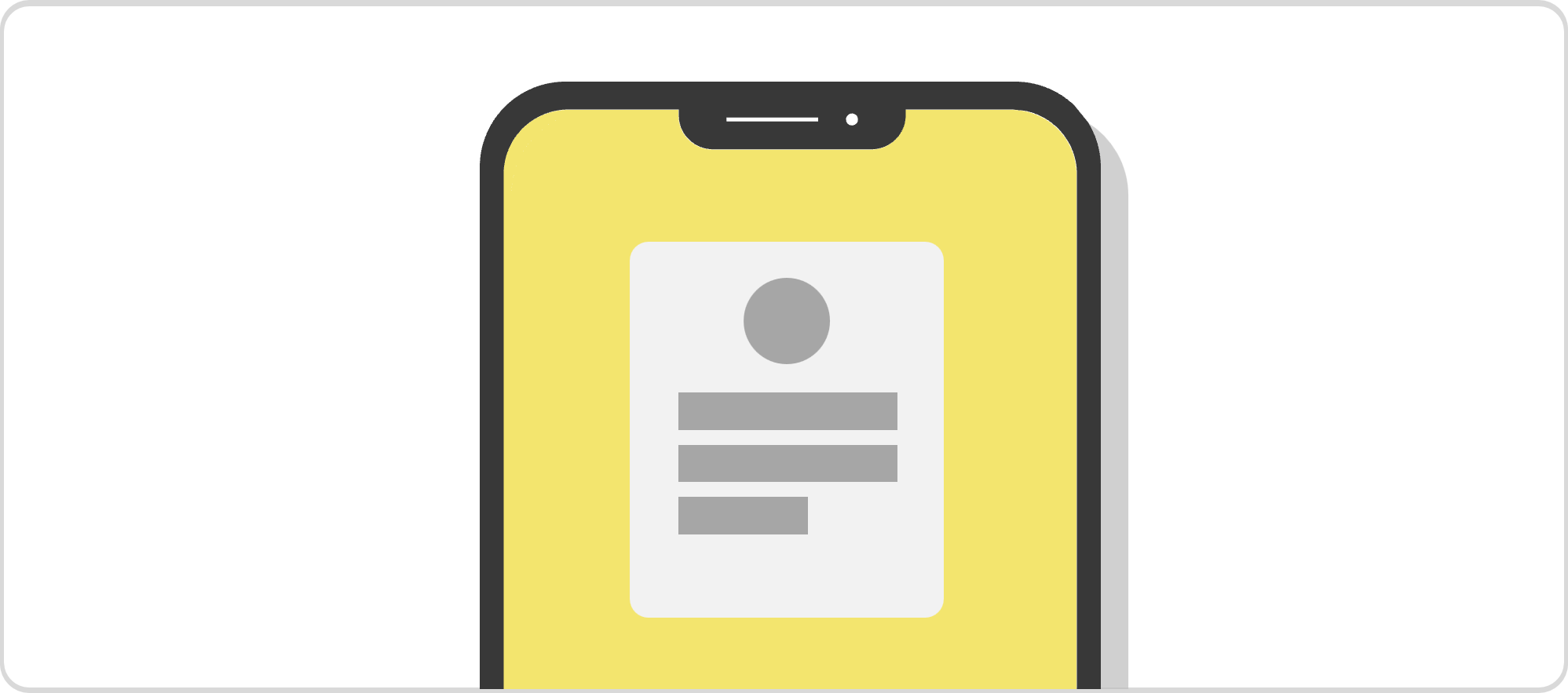
Interactive Tip: Use subtle transitions that work well on mobile.
5. Conduct Cross-Device Testing:
Ensure your presentation is compatible across various devices and screen sizes. Test your slides on multiple mobile devices to identify and address any issues with readability or formatting. Cross-device testing ensures a consistent and professional presentation across all platforms, maximizing your content's reach and impact.

Balance: Test your presentation on various screen sizes.
Conclusion:
Designing mobile-friendly PowerPoint slides involves simplifying layouts, prioritizing font sizes, optimizing visuals, implementing subtle animations, and conducting thorough cross-device testing. By adhering to these mobile-first design principles, you can create presentations that are accessible and effective on mobile devices. Mobile-optimized slides enhance the accessibility and impact of your presentations, ensuring your content resonates with a wider, increasingly mobile audience.
Share our post