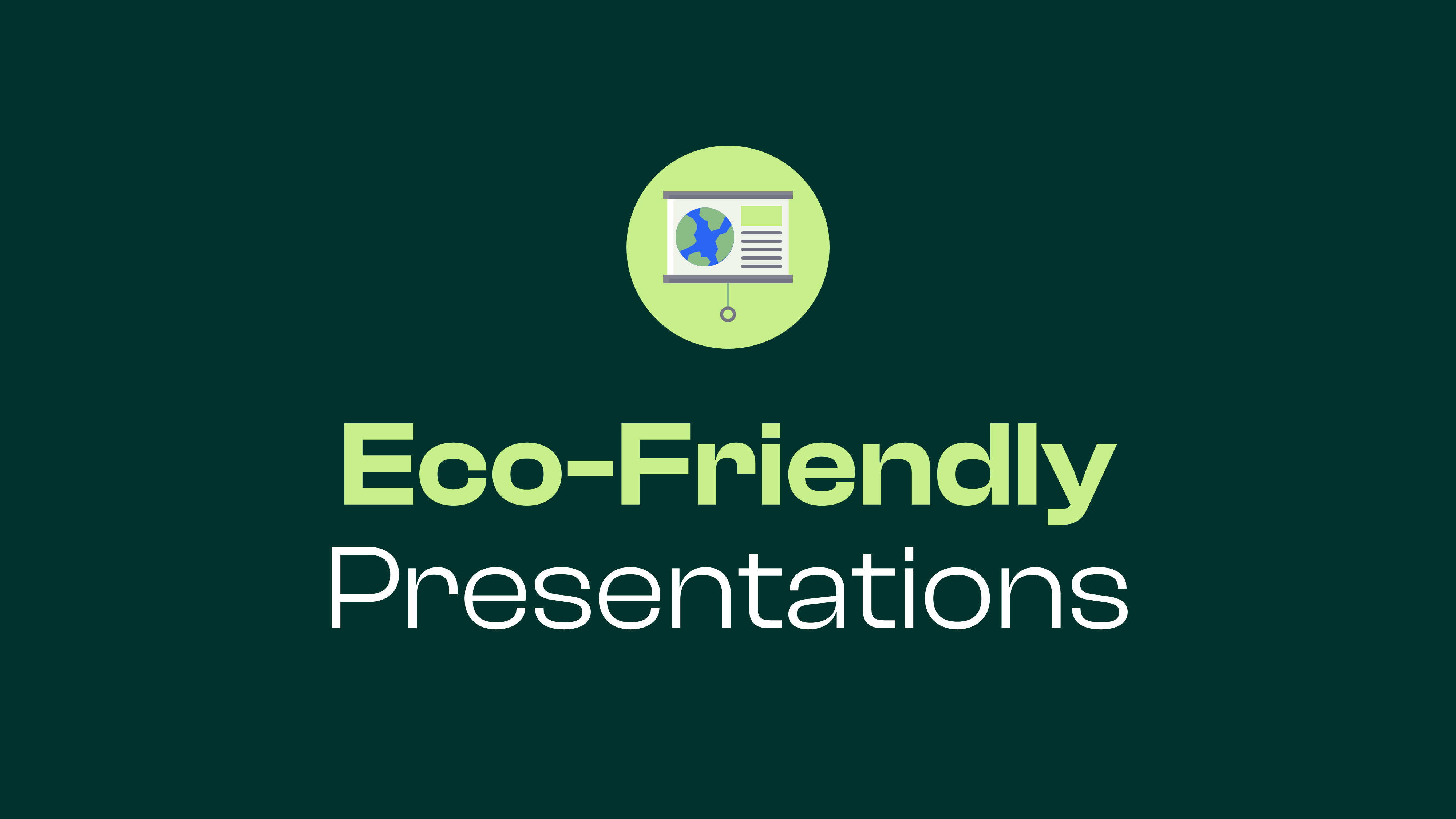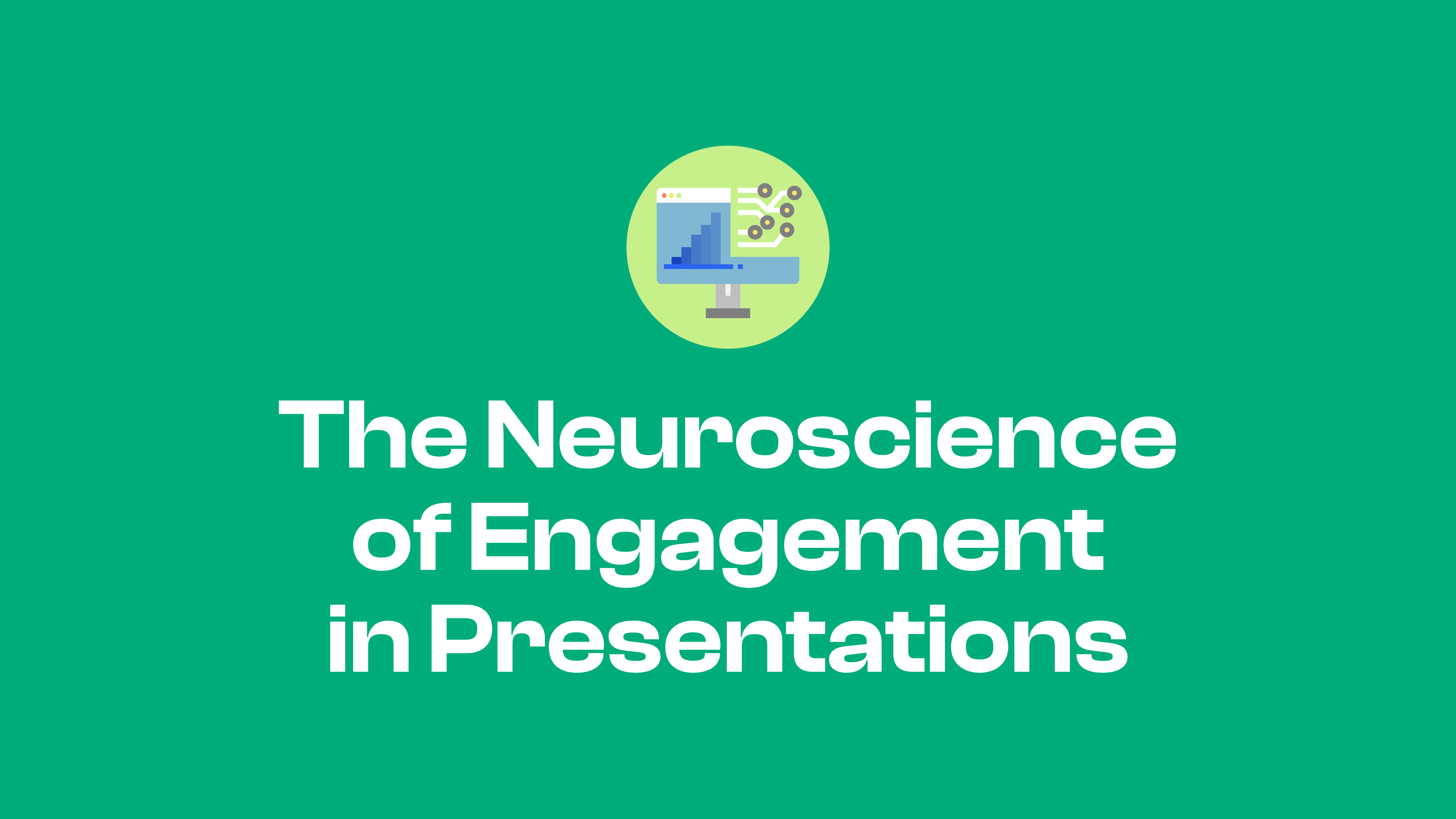Incorporating Multimedia in Your Presentations
2 minutes

Introduction:
Incorporating multimedia elements into your presentations can make them more dynamic, engaging, and effective. Multimedia helps to illustrate complex ideas, captivate your audience, and enhance the overall impact of your presentation. Here’s how to effectively incorporate multimedia in your presentations.
1. Add Videos
Embedding videos in your presentation can greatly enhance your message. Videos provide a visual and auditory way to convey information, making your content more engaging. Ensure that the videos you use are high-quality and relevant to your topic. Avoid overloading your presentation with too many videos to maintain focus.
2. Integrate Audio
Audio clips, such as background music or voiceovers, can add an extra layer of depth to your presentation. Background music can set the tone, while voiceovers can provide additional context or narration. Make sure the audio quality is high and that it complements rather than distracts from your main content.
3. Use Animations
Animations can help illustrate complex ideas and keep your audience engaged. Use animations to highlight key points, demonstrate processes, or visualize data. Keep animations smooth and subtle to avoid overwhelming your audience. The goal is to enhance your presentation, not distract from it.
4. Embed Interactive Elements
Interactive elements, such as clickable links and buttons, can make your presentation more engaging. These elements allow your audience to interact with the content, making the experience more immersive. Use interactive elements to navigate to different sections, access additional information, or explore external resources.
5. Incorporate Live Data
Displaying real-time data in your presentation ensures that your information is up-to-date and relevant. Live data feeds can be particularly useful for financial reports, sales metrics, or social media statistics. Ensure that the data is accurate and presented in a clear and understandable format.
Conclusion:
Incorporating multimedia elements into your presentations can significantly enhance their effectiveness and engagement. By adding videos, integrating audio, using animations, embedding interactive elements, and incorporating live data, you can create dynamic and impactful presentations. Multimedia helps to illustrate your points more vividly and keeps your audience captivated. Experiment with different multimedia elements to find the best fit for your content and audience.
Share our post